When you feel the need to convert Mac Mail emails to Outlook 2013. And you don't have an advance tool to do such task.
A trusted solution to convert Mac Mail to Outlook
You can easily convert your Mac Mails to Outlook by using Mac Mail to Outlook Converter. It will convert your emails from Mac Mail into .pst format. An easy to use tool supported by all versions of Outlook- 2016, 2013 and below versions. The basic feature of Mac Mail to Outlook Converter is to fulfill numerous needs of clients while they want to convert their Mac Mail to Outlook.
To know how you can export Mac Mail to Outlook. Steps are given below:
- Open your Mac Mail, go to mailbox and click on Export Option
- Now locate your exported .mbox mails in your library
- Transfer your .mbox files into any external device like- Pen Drive, Hard Disk, etc
- Now shift your transferred files into Window machine from MAC OS
- Download the Mac Mail to Outlook Converter.
- Click on any button to choose .mbox files, click on the conversion button.
- Now go to file menu, choose Open & Export » Open Data Outlook File.
In few seconds Mac Mail to Outlook Converter, will convert your email files into PST format.
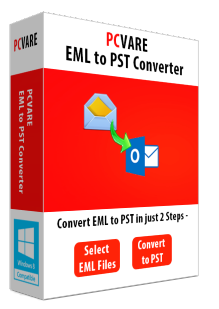
Features to Export Mac Mail to Outlook
- Convert multiple Mac Mail emails into PST format.
- No issue of losing data during the conversion process.
- It will convert emails from Mac to Outlook in the same manner and along with attachments too.
- A trusted software and well tested.
- Provides Complete emails conversion result.
