If any user was working IncrediMail previously but now he/she is working on another computer with another email app and he/she had needed to transfer IncrediMail to another email app then the user might face difficulty to do this task because IncrediMail does not have any export option to transfer any emails.
At this situation IncrediMail Mail Converter helps to easily overcome this problem. It can easily transfer IncrediMail mails from one computer to another email application. This program would create with easy & advance user interface. Using the tool, user is capable to transfer IncrediMail Mails with attachments and many other properties Images, hyperlinks, HTML program, Meta data (to, bcc, from, date) and formatting.
This software can Open IncrediMail IMM Files in Mac Mail, Outlook, Outlook express, Thunderbird, Netscape mail, SpiceBird Mail, PoCo mail, TurnPike, The Bat, Entourage, Windows Live Mail, etc. The program has batch approach to transfer unlimited IMM files in single round processing.
Trial Version-
Its trial version is helpful for every user to know about How it works and it can transfer five emails without any payment.
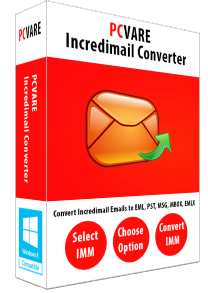
Features-
- It transfers multiple/batch files from IncrediMail emails from one computer to another email application.
- This software runs with Windows Operating System like- Windows8, Windows7, Windows8.1, Vista, XP and Windows 10.
- It saves emails with all email attributes – delivery recipient, time, subject, time stamp & date.
- This program provides accurate solution.
- No IncrediMail Installation is required for migration.
