Import eml files from Dreammail to Outlook in few steps
Want to convert Dreammail EML files into Outlook PST file?
EML to PST Converter gives you the best option when it comes to converting Dreammail emails into Microsoft Outlook. This tool comes with many advance & unique features, which makes the whole migration process easy & simple for all. It involves very few steps & does complete emails migration.

Features of Dreammail to Outlook
- Convert emails from Dreammail user accounts to MS Outlook
- The software converts EML files with attachments of all formats into PST
- Saves Dreammail emails into UNICODE PST format, which you can view in MS Outlook 2016, 2013, 2010, 2007 & 2003
- Maintains the emails layout – RichText & HTML format
- Preserves the metadata properties – To, Cc, Bcc, from, Subject, etc.
- Works in all Windows OS – Windows 10, 8.1, 8, 7, XP, etc.
Working Process for Dreammail to MS Outlook
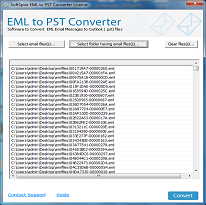
First, obtain the EML files from Dreammail then convert them into Outlook
- Open Dreammail & select the emails (use CTRL+A key)
- Now so to File » Export » Save Mail as EML files
- Once you have the EML files, use install EML to PST Converter to convert the Dreammail emails into PST format
- Once files are converted you can open them in Outlook.
This tool gives you an easy working method when it comes to converting EML files from any application into PST format. You can get to know the complete working process from here »
From above it is clear the working of the software is very simple & anyone could easily apply it to import Dreammail to Outlook with complete data.
